This article outlines how to fix failed Solana transactions as well as the common reasons behind them.
Failed transactions may happen due to jammed networks, slippage that is too strict, insufficient fees or smart contract limitations.
Knowing the causes allows users to follow appropriate procedures to minimize failures, recover from mistakes, and ensure that their use of the Solana blockchain is as efficient and as seamless as possible.
What is a Solana Failed Transaction?
Transaction failures on Solana refer to instances where a submitted request cannot be acknowledged or finalized on the blockchain.
In these scenarios, the request gets a “failed” status and remains unadded to a block, leading to no alterations to token balances, accounts, or protocols involved.
Users typically receive feedback in the form of a red error text or a “failed” status on their Solana wallet or decentralized application.
Transaction signatures can be verified on blockchain explorers like Solscan, which show error codes and descriptive logs.
Although no account states or funds are impacted, the transaction fee is still collected as a means to reimburse validators for their efforts in attempting to finalize the transaction.
How To Fix Failed Solana Transactions
How to Fix Failed Solana Transactions (Phantom Wallet Example):
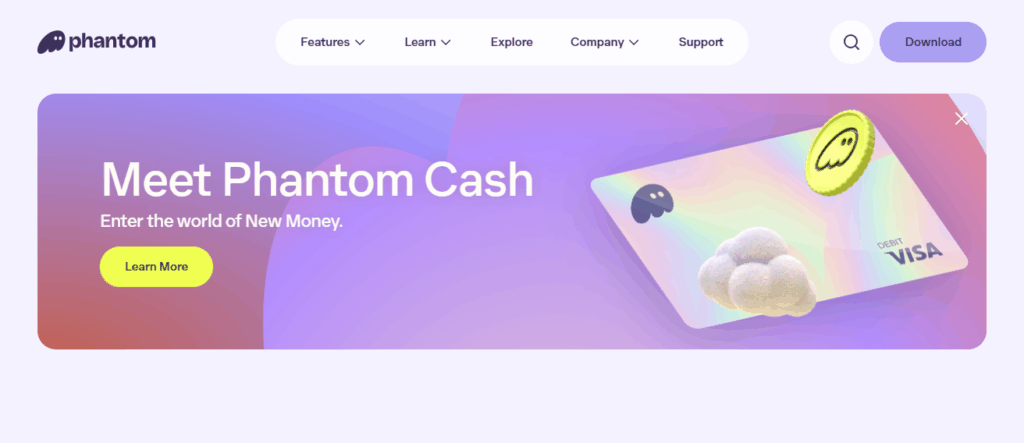
Check Transaction Status
Open your Phantom wallet. Find the failed transaction in your recent activity.
Verify on Blockchain Explorer
Copy the transaction signature. Go to Solscan or Solana Explorer. Paste the signature to check error logs and the reason for failure.
Common Causes to Address
No enough SOL for fees. Network congestion or high transaction load. Wrong token/account address or parameters.
Resolve the Issue
Make sure you have enough SOL for transaction fees. Try again when network activity is less. Make sure addresses and transaction information is correct.
Resubmit Transaction
Ensure all inputs are correct. Resubmit the transaction with Phantom or the dApp.
Monitor Confirmation
Look for the green “confirmed” status in Phantom. You can check on Solscan to ensure it’s finalized to verify.
How Much Does a Solana Transaction Failure Cost You?
In Solana, even a failed transaction will record an uninterrupted network fee, which will be a minimal value in comparison with other blockchains.
Blockchains tend to have higher transaction fees. On Solana, each transaction touches a fee of 0.000005 SOL.
Some actions, however, such as creating a new token account on Solana will carry a one time fee of roughly 0.002 SOL.
Some dApps will have optional fees, referred to as an “advanced fee,” to pay for confirmation on “rushed” transactions in order to promote network congestion.
In this situation, there are no changes to a users account state or balances. Hence, the user will not loss funds. In this case it will be the fees for the attempted transaction.
How Many Solana Transactions Fail?
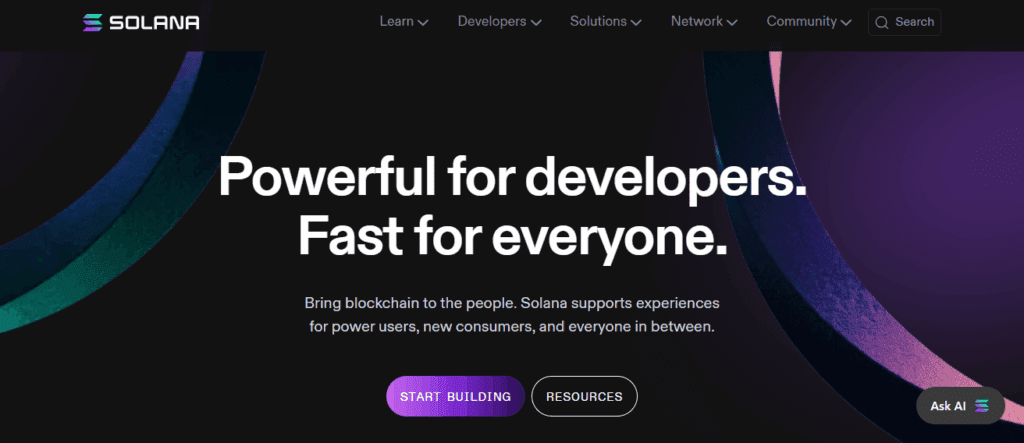
Bot Activity
Most transaction failures on Solana stem from bots. Some bot accounts have failed transactions spikes greater than 99% due to overwhelming the system’s transaction processing ability, which spams the network.
Human Transactions
For actual users, the failure rate on transactions is around 6%, which is lower. Failures are due to mistaken addresses, not having enough SOL to cover fees, and aggressive slippage settings on token swaps.
Network Congestion
The Solana network can become congested during periods of high transaction volume. This leads to some transactions failing due to not being confirmed. In these cases, there are delays from the users.
Slippage and Trade Settings
The network can decline transactions if the token price shifts too rapidly during a trade and outside the slippage tolerance. This causes the token swap to fail if the network perceives losses.
Nonce Mismatche
If the same wallet sends many transactions in a row, the system can lose the sequence due to each transaction needing a unique identifier. The network will fail the transaction until sequencers are resolved.
Common Reasons for Solana Transaction Failures

Insufficient Fees: Every transaction on Solana includes a base fee and may include a priority fee. When there is congestion on the network and the transaction includes a low priority fee, the validators may ignore the transaction and it may be dropped.
Too Strict on Slippage Tolerance: When the price of a token shifts too far beyond a user’s slippage tolerance, swaps in a liquidity pool will fail. This is because users are trying to minimize losses and tightly configured slippage tolerances will avoid an execution, if only to minimize the potential loss.
Compute Limits: In the Solana blockchain, every transaction has an allotted amount of computing power or “compute units.” These limits are set on every transaction and will be set on complex transactions. Any transaction, for example, a used and discarded multi-step DeFi strategy or an unused and discarded lending- protocol borrowed, will automatically be rejected.
Access/ Permission: Smart contracts may require a token to be held or require authorization. In these instances, a transaction will be rejected even if there is a tangible object since the smart contract will not have the proper token or the authorization needed to fulfill the contract.
Invalid Instructions: Instructions that are deemed closed or are referencing a blockhash that has expired will be rejected.
RPC Node Issues: An RPC node may be unreliable or overloaded. When this happens and the RPC is in charge of submitting a transaction, the transaction will fail even before it reaches the Solana blockchain.
Liquidity Limitations: If a pool lacks sufficient tokens to complete a large token swap, the swap may fail. No partial or negative trades will be made, overall, it will revert the transaction to prevent any losses from being captured.
Preventing Future Failed Transactions
Keep your SOL balance sufficient Make sure your SOL balance covers the base and optional priority fees. Transactions will fail if your balance is too low.
Check recipient addresses You should always confirm the wallet address. Transactions may fail or cash be lost if the address is malformed or invalid.
Do not send when the network is busy Additionally, sending transactions during times of high network activity may ensure your transaction will not go through.
Use reputable wallets and RPC nodes Connect through reputable wallets and stable RPC nodes. Transactions may not go through if nodes are not reliable or if they are too busy.
Know what is required of you in a smart contract Make sure you satisfy all the smart contract requirements, such as token ownership or delegation of authority. These requirements, if unmet, will result in transaction and contract failure.
Conclsuion
In summary, resolving failed Solana transactions takes understanding the issue, which may include the following—insufficient fees, slippage, congestion, or smart contract limitations. After identifying these issues, resolve them.
Review the transaction information on a blockchain explorer, make sure there is enough SOL, utilize trusted wallets and RPC nodes, tweak the parameters, and attempt the transaction once more.
This approach will reduce the likelihood of failed transactions and allow for more seamless operational flows.
FAQ
It could be due to insufficient fees, network congestion, strict slippage, or smart contract restrictions.
No, only the small transaction fee is deducted.
Use Solana explorers like Solscan with your transaction signature to view error logs.
Complex transactions may exceed Solana’s allowed compute units, causing failure.
Yes, unreliable or overloaded RPC nodes may prevent transactions from reaching the network.



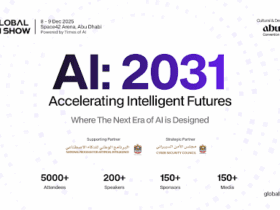








Got a Questions?
Find us on Socials or Contact us and we’ll get back to you as soon as possible.